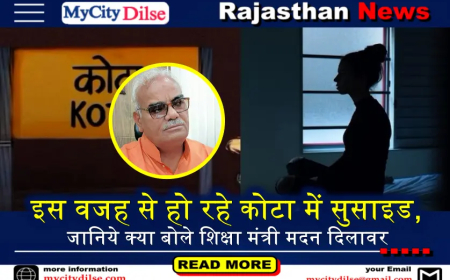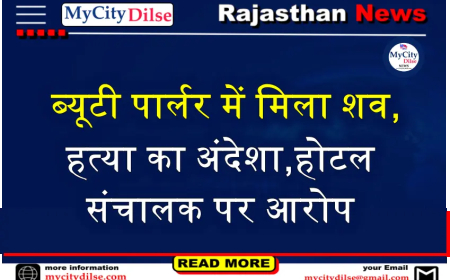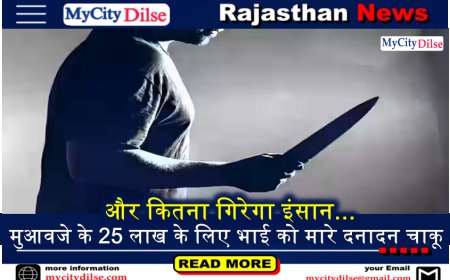लंबे इंतजार के बाद WhatsApp में आया कमाल का फीचर, अब आएगा कॉलिंग का असली मजा

वॉट्सऐप (WhatsApp) यूजर्स एक्सपीरियंस को बेहतर बनाने के लिए नए-नए फीचर लाता रहता है। इसी कड़ी में अब वॉट्सऐप कॉलिंग से जुड़ा एक जबर्दस्त अपडेट आया है। नए अपडेट के आने से अब यूजर ग्रुप कॉलिंग में 31 लोगों के साथ बात कर सकते हैं। कंपनी का लेटेस्ट अपडेट iOS के लिए रोलआउट हुआ है। इससे पहले वॉट्सऐप ग्रुप कॉल में 15 लोगों से जुड़ा जा सकता था। इस फीचर के लिए iOS यूजर्स को ऐप स्टोर पर जा कर वॉट्सऐप के 23.21.72 अपडेट के इंस्टॉल कर सकते हैं। ऐंड्रॉयड यूजर्स के लिए भी यह फीचर जल्द आएगा।
ऐसे करें ग्रुप कॉल
1- उस वॉट्सऐप ग्रुप को ओपन करें जिसमें आप वीडियो या वॉइस कॉल करना चाहते हैं।
2- अब स्क्रीन में ऊपर की तरफ दिए गए वीडियो या वॉइस कॉल के बटन पर टैप करें।
3- इसके बाद ग्रुप कॉल को कन्फर्म करें।
4- अगर आपके ग्रुप में 32 या इससे कम मेंबर है, तो ग्रुप कॉल तुरंत शुरू हो जाएगी।
5- ग्रुप में अगर 32 से ज्यादा मेंबर हैं, तो आपको उन मेंबर्स को सेलेक्ट करना होगा, जिन्हें आप कॉल में शामिल करना चाहते हैं।
6- मेंबर्स को सेलेक्ट करने के बाद वीडियो या वॉइस कॉल पर टैप करके कॉल को शुरू कर सकते हैं।

वॉट्सऐप के और नए फीचर
वॉट्सऐप में बीते कुछ हफ्तों में कई नए फीचर्स की एंट्री हुई है। इसी कड़ी में कंपनी ने बीते दिनों एक फोन पर दो नंबर से वॉट्सऐप चला सकते हैं। यह फीचर उन यूजर्स के लिए काफी काम का है, जो पर्सनल और प्रोफेश्नल यूज के लिए दो फोन यूज करते हैं। इस फीचर को यूजर खूब पसंद कर रहे हैं। इसके अलावा कंपनी वॉट्सऐप की सिक्योरिटी को भी और मजबूत कर रही है। इसके लिए वॉट्सऐप में पासकी (passkey) और सीक्रेट कोड फीचर की एंट्री हुई है।
WhatsApp keeps bringing new features to improve the user experience. In this series, now a great update related to WhatsApp calling has come. With the arrival of the new update, users can now talk with 31 people in group calling. The company's latest update has been rolled out for iOS. Earlier, 15 people could be connected in a WhatsApp group call. For this feature, iOS users can go to the App Store and install the 23.21.72 update of WhatsApp. This feature will also come soon for Android users.
Make a group call like this
1- Open the WhatsApp group in which you want to make a video or voice call.
2- Now tap on the video or voice call button given at the top of the screen.
3- After this confirm the group call.
4- If your group has 32 or less members, the group call will start immediately.
5- If there are more than 32 members in the group, then you will have to select the members whom you want to include in the call.
6- After selecting the members, you can start the call by tapping on video or voice call.
More new features of WhatsApp
Many new features have been introduced in WhatsApp in the last few weeks. In this series, the company has recently announced that one can use WhatsApp from two numbers on one phone. This feature is very useful for those users who use two phones for personal and professional use. Users are liking this feature very much. Apart from this, the company is also strengthening the security of WhatsApp. For this, passkey and secret code features have been introduced in WhatsApp.