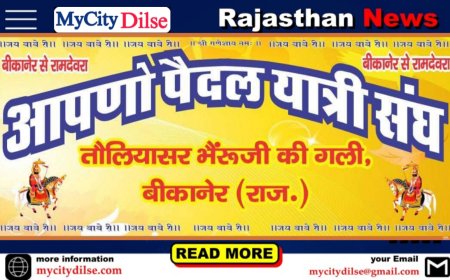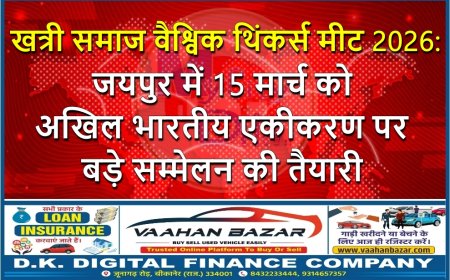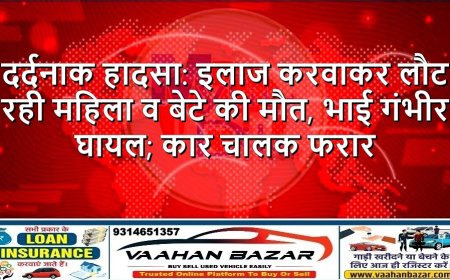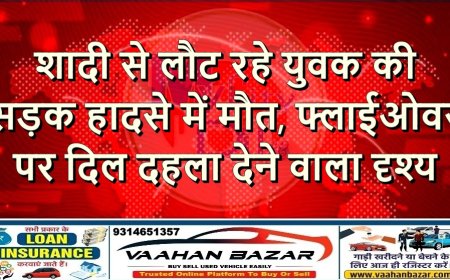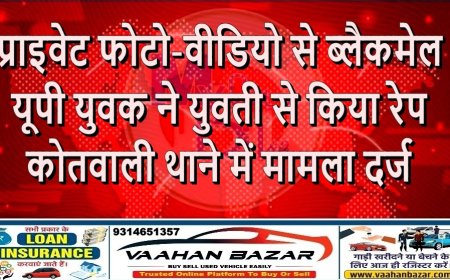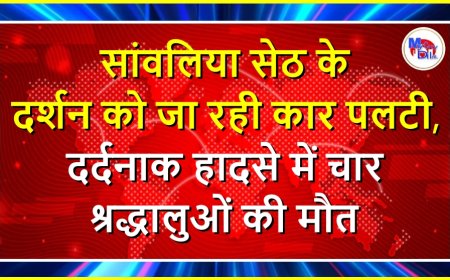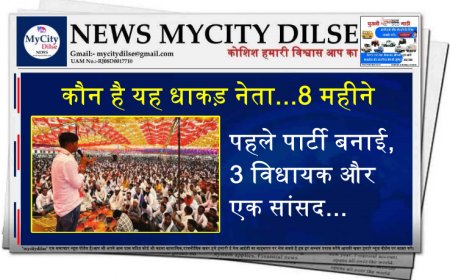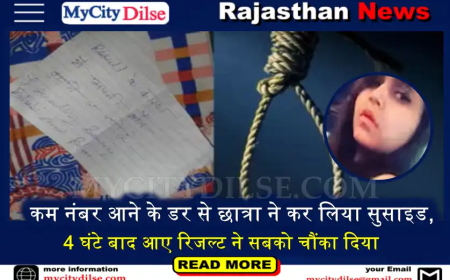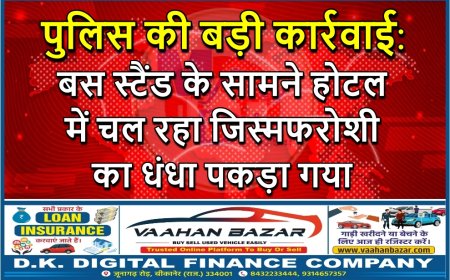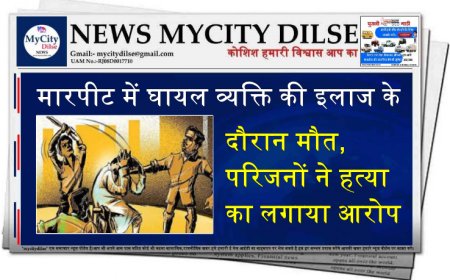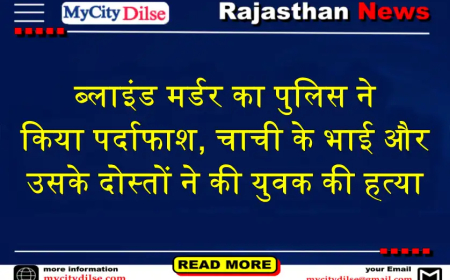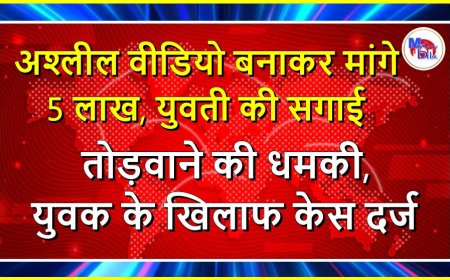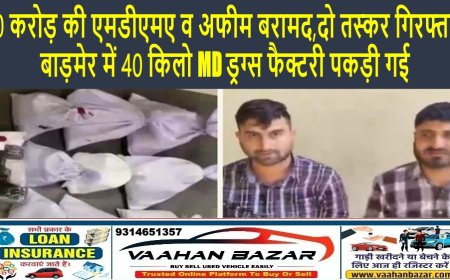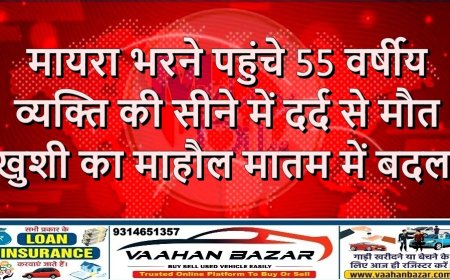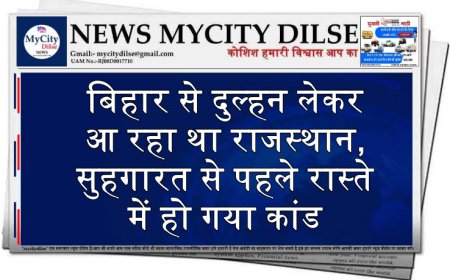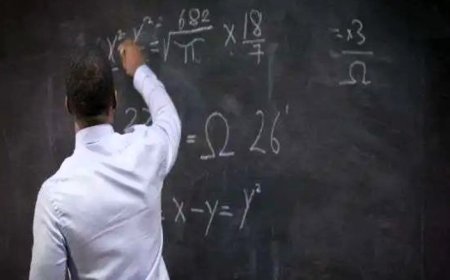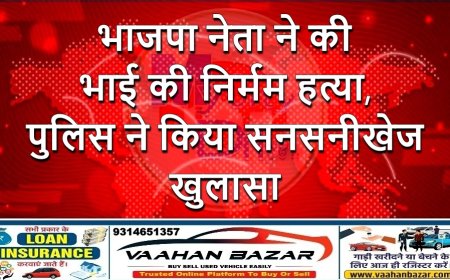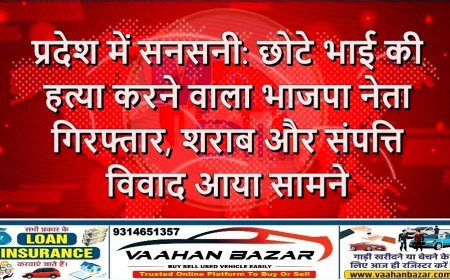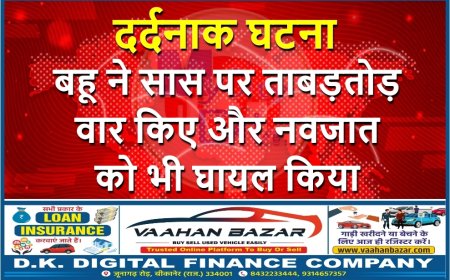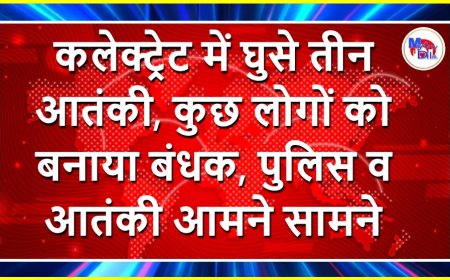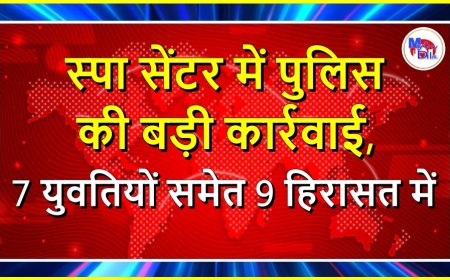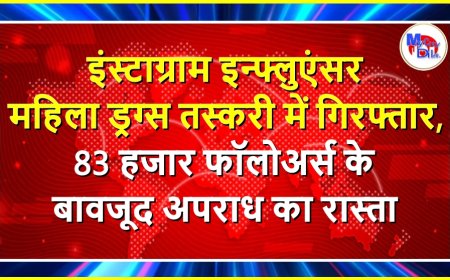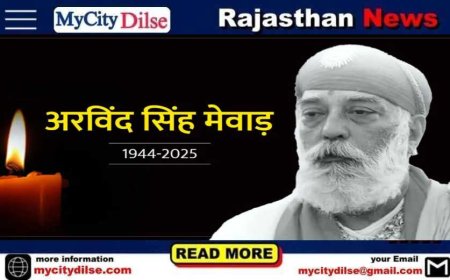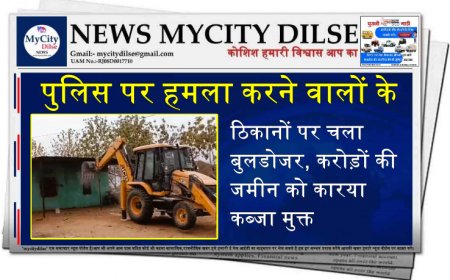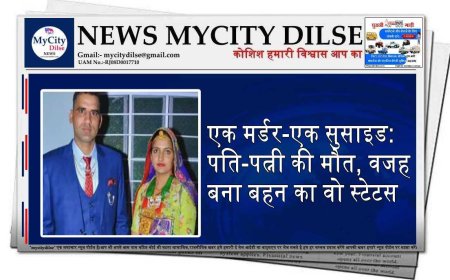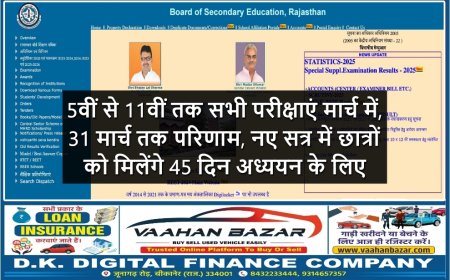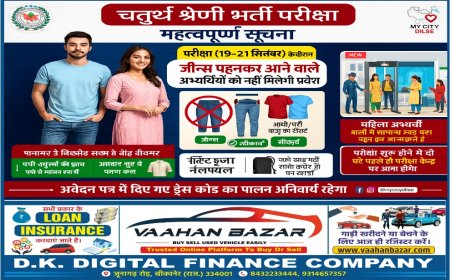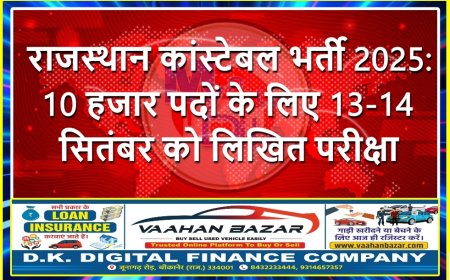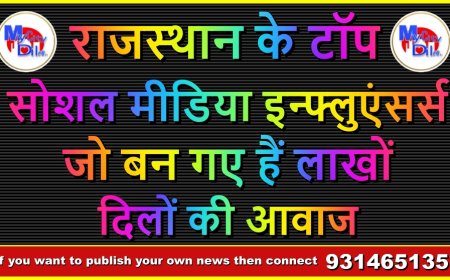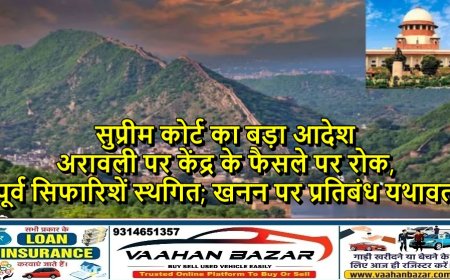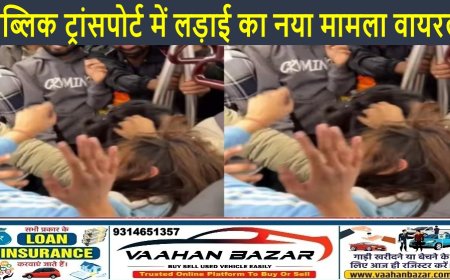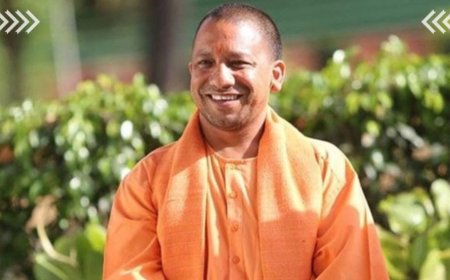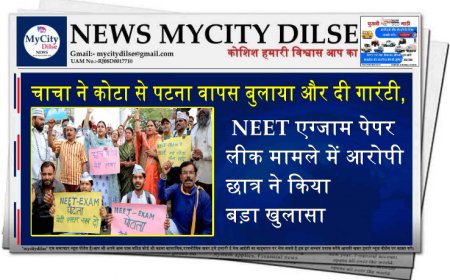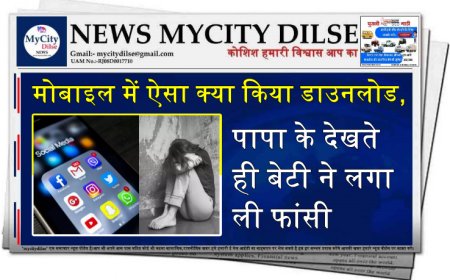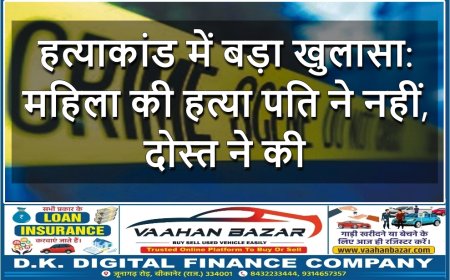WhatsApp पर बिना नंबर सेव किए भी आसानी से कर सकते हैं चैट, जानें ये जरूरी फीचर

WhatsApp पर बिना नंबर सेव किए भी आसानी से कर सकते हैं चैट, जानें ये जरूरी फीचर
WhatsApp का इस्तेमाल आज के समय पूरी दुनिया के लोग कर रहे हैं। लेकिन चैटिंग के दौरान किसी अनजान नंबर से चैट करनी हो तो उसके लिए सबसे पहले उसका नंबर सेव करना पड़ता है। ये सबसे बड़ी समस्या रहती हैं, लेकिन हम आपको वॉट्सऐप के ऐसे फीचर के बारे में बताने जा रहे है, जिसके द्वारा आपको किसी भी नए नंबर से चैट करने के लिए उसे सेव करने की जरुरत नहीं पड़ेगी। इसके लिए आपको कुछ सिंपल स्टेप्स को फॉलो करना होगा, उसके बाद ही आप वॉट्सऐप पर किसी यूजर का नंबर सेव किए बिना चैंटिग कर सकेंगे।
बिना नंबर सेव किए WhatsApp पर कैसे करें चैट?
- सबसे पहले वॉट्सऐप ओपन करें
2. कॉन्टैक्ट पर आकर यूजर का नंबर कॉपी कर, उसके बाद उसे चैट बॉक्स पर पेस्ट करें
3. जिस यूजर से चैट करनी हो उसका नंबर खुद को या किसी दूसरे कॉन्टैक्ट को सेंड कर सकते हैं
4. नंबर सेंड करने के बाद चैट पेज पर सिंगल टैप करें
5. पॉप-अप-विंडो पर तीन आप्शन स्क्रीन पर ओपन हो जाएंगे। जिसमें Chat with..., Call on WhatsApp, Add to Contacts होगा
6. यहां आपको Chat with ऑप्शन पर क्लिक करना होगा। जिससे आप डायरेक्ट उस वॉट्सऐप यूजर के चैट पर पहुंच जाएंगे
7. इसके बाद आप आसानी से चैट पर मैसेज सेंड कर उनसे चैट कर पाएंगे
You can easily chat on WhatsApp without saving the number, know these important features
People from all over the world are using WhatsApp today. But if you want to chat with an unknown number during chatting, then first of all you have to save its number. This is the biggest problem, but we are going to tell you about such a feature of WhatsApp, by which you will not need to save any new number to chat with it. For this, you have to follow some simple steps, only after that you will be able to chat on WhatsApp without saving the number of any user.
How to chat on WhatsApp without saving the number?
1. First of all open WhatsApp
2. Go to Contact and copy the user's number, then paste it on the chat box
3. You can send the number of the user you want to chat with to yourself or to any other contact
4. After sending the number, single tap on the chat page
5. Three options will open on the screen on the pop-up window. Which will be Chat with..., Call on WhatsApp, Add to Contacts
6. Here you have to click on the Chat with option. By which you will directly reach the chat of that WhatsApp user
7. After this, you will be able to chat with them easily by sending a message on the chat